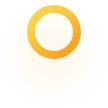

OSZ
Home page: structure and elements
The start page is structured in such a way that users can quickly and intuitively complete their central information and search requirements and find what they are looking for. Design and structure support this experience and underline the importance of the ÖSZ as a specialist organization.
ÖSZ brief info
Description
Users will find the ÖSZ explained in the short description. You can click on an ÖSZ image video, a video in sign language can also be played.
Requirements for the job
● Brief description of ÖSZ
● Image video (planned)
● Sign Language Video (Provided)
Header images slide function
Description
Identity and values of the ÖSZ are communicated with pictures. Users can, if necessary, access more detailed information by clicking on the image.
Requirements for the job
● attractive design element
● Slider with several images and the possibility of linking
● possibly a possibility for a greyed-out part of the image – text
Navi
Description
Users assign the 5 navigation areas to the generic term “language education”:
About the ÖSZ
Topics
Material Center
Events
Network
Requirements for the job
● Navigation as a classic navigation bar or in an innovative form (circles, etc.)
● Designation and brief information/short text for each navigation area
● Graphic resolution: "Language education" as a generic term and motto must be clear
news updates
Description
Users will find invitingly prepared entries on news, events, topics, job advertisements, new publications, etc.
Requirements for the job
● attractive blog / news function
● at least 5-8 visible posts
● pin current posts
● Sort function of posts for users according to categories
● Comment function
Search
Description
Using the full-text search, users can enter search terms and are shown relevant results.
Requirements for the job
● Full-text search across all areas of the website
Newsletter
Description
Users can register for the ÖSZ newsletter and call up the current newsletter.
Design of the newsletter based on the ÖSZ-CD; of course easy to read, clear, printable by subscribers.
Requirements for the job
● Newsletter subscription function
● Current newsletter available
● new newsletter design
● accept existing addresses
● Editor's requirement: News articles should be automatically taken from the "News/Aktuelles" section (also a selection), but other website sections or specially written text can also be inserted. (Image insertions according to technical requirements under 4., "Backend")
Social Media
Description
Users can access the social media channels of the ÖSZ. Posts from the news function and other posts (e.g. material) can be shared.
Requirements for the job
● Facebook button, expandable if necessary Twitter
● Share function in several places on the website (blog, detail pages)
Footer
Description
Imprint / Contact / Logos / Privacy Policy
Other elements of the start page
top issues
Description
Users will find a selection of quickly clickable top topics. These contain texts / blog entries and references (links, PDF) to internal or external pages.
Requirements for the job
● 3 to 5 top topics as an icon or link on the start page (or subpage)
● Click leads to a form of presentation that can be designed with a heading, short description, link, etc.
Projects quick access
Description
Using this function, users can quickly find a project they know (approx. 20 projects) and call up detailed information on it.
Requirements for the job
● Title, short description, link
● Click leads to the project detail page
ÖSZ FAQs
Description
Users will find the most important questions about the ÖSZ bundled. (What does the ÖSZ do? How do I get materials? Free / subject to a fee? Structure of the website etc...)
Requirements for the job
● classic FAQs page
● continuously expandable
Where am I?
Description
The user always knows where he/she is, a sitemap can be clicked or resolved in the design.
Requirements for the job
● Location in the design or location in the form of an innovative site map
Content areas (ÖSZ, topics, events, networks)
About the ÖSZ
Description
Users can find all information about the ÖSZ and can also go into more depth there.
Mission
Set
Life Mission
Team / Workspaces / Contact
Operation
Website landscape or themes
Statutes
Requirements for the job
● Attractive preparation of the content on a kind of one-pager site
Topics
Description
Users find the 3-4 central subject areas of the ÖSZ and realize that these
are assigned to the overarching topic “Language Education”. You can call up a short description of the respective topic and call up the individual projects for the respective topic directly:
1. Foreign languages
a. Project page (see 3.1.1)
b. project page
vs. ...
Educational language German (like 1.)
Multilingualism / IKL (like 1.)
(+) additional category if required
(like 1.)
Requirements for the job
● graphic solution for the fact that the (3-4) topics all belong to the overarching topic “Language Education”, but should still be individually recognizable and selectable
● 3-4 topics as attractively prepared graphic elements
● short introductory information: What can be found in the topic?
● Projects on the topic: clicking on the link opens the project page
● (number of topics must be expandable)
Project detail page
Description
If users are interested in a project under a topic, they click on it and get all the information about this project on the next level.
Requirements for the job
● Project detail page as a kind of one-pager
● must be controllable and divisible via its own URL
● Template that can be designed flexibly with the elements: title, icon (logo), short text, long text, link to external pages, link collection, videos can be embedded, link to Material Center, downloads: PDFs, images, documents, speakers (link to speaker list), possibility that I can enter events
Events
Description
Users can find current events (approx. 15) sorted by date. ÖSZ events can be quickly identified with an icon.
● Promotional Events (“Events”)
● ÖSZ events
● External events
● training courses
Requirements for the job
● attractive event overview
● Events should be able to be optionally displayed in the news area
● Events must be accessible via their own URL and also be shareable (share function on the detail page)
● Periods can be displayed (e.g. June 04th-06th)
● Special events can be displayed
● an expired event is not deleted from this list
Event detail page
Description
Users will find all information about the event on the detail page and can register directly or find the registration link.
Requirements for the job
● Details page option 1: title, date, short text, link
● Detail page option 2: title, date, detail page with description (extensive)
● Registration function via the ÖSZ website
● Possibility for users to upload content at events (eg their own conference contribution or image material). Users must identify themselves because of copyright claims.
Network
Description
Users can find all the important projects, campaigns and experts from the subject area here, sorted by (a) national and (b) international, and can call up in-depth information on the respective project/campaign/expert with just one click.
1. National
a. ÖSKO (network project)
b. Minority school system (network project)
c. Regional networks and cooperations (possibly temporary, with information and partner nomination)
2.International
a. Council of Europe / ECML
b. EFNIL
c. INLAC
i.e. EU
Requirements for the job
● Attractive graphical solution with intuitive selection options
● Networks coordinated by the ÖSZ should be marked in the first view
